The construction industry moves mountains of data, people, and materials every day, yet its productivity still lags far behind manufacturing and other sectors (Mischke et al.). Paper plans on folding tables and scattered email threads make it harder for project teams to stay on the same page, driving delays, rework, and billions in waste each year (Gallaher et al.). Fortunately, modern software for construction projects pulls those moving parts onto one digital platform, giving builders the real-time visibility they need to plan, schedule, and deliver projects with confidence.
Below, we explore key questions that owners, general contractors, specialty contractors, and project managers ask when choosing a platform. Each section shows how integrated construction management software supports the entire project lifecycle—from early planning to final closeout—while weaving in practical examples, current industry data, and lessons from the field.
Why Is Choosing Software for Construction Projects Essential for Modern Builders?
A single platform that unites estimating, scheduling, field reporting, and document management replaces disconnected spreadsheets and other tools that hide critical information. When construction teams can manage projects in one place, they reduce errors caused by duplicate data entry, enable real-time updates, and slash the cost of inadequate interoperability, estimated at $15.8 billion per year in the United States alone (Gallaher et al.). Digital workflows also provide a reliable audit trail, helping contractors prove compliance, defend change orders, and protect margins.
How Does Construction Management Software Improve Task Management and Track Progress?
Traditional clipboards make it hard to follow task progress across hundreds of line items. In a live dashboard, foremen assign activities, trade partners update percent-complete on mobile devices, and supervisors spot late tasks before they snowball. Because everyone sees the same schedule, the platform keeps job-site crews, office staff, and clients aligned, reducing disputes and accelerating payment approvals. Researchers at the Construction Industry Institute link robust information management to measurable cost and schedule savings (Construction Industry Institute).
What Role Does Document Management Play in Keeping Construction Teams on the Same Page?
A drawing or spec that lives in multiple versions can cripple productivity. Cloud-based document management locks each revision, so field technicians always reference the latest file. Hyperlinked RFIs and submittals let engineers answer questions directly on the sheet, while naming conventions and permission controls curb confusion among general contractors, subcontractors, and specialty contractors. With fewer paper prints, companies also cut costs on reprographics and lower their carbon footprint—a priority for many owners (Ellis).
How Can Real-Time Updates Help General Contractors Overcome Labor Shortage Challenges?

The Bureau of Labor Statistics projects more than 663,000 construction openings annually through 2033, highlighting an acute labor shortage (U.S. Bureau of Labor Statistics). General contractors that deploy field apps with barcode time-tracking and progress photos can manage the same workload with fewer supervisors by monitoring multiple jobs remotely. When late deliveries or weather threaten the schedule, automatic notifications let teams reshuffle crews, equipment, and materials in minutes, limiting downtime and protecting revenue.
Which Collaboration Tools in Construction Software Unite Project Teams on a Single Platform?
Integrated collaboration tools—chat threads pinned to sheets, automated meeting minutes, and shareable daily logs—replace scattered texts and phone calls. Because the system records every decision, project teams have one source of truth, reducing finger-pointing and strengthening trust among architects, engineers, and builders. McKinsey notes that better cooperation could lift global construction productivity by up to 20 percent (Mischke et al.). When everyone works in the same digital workspace, fewer misunderstandings stall the project.
How Does Management Software Empower Specialty Contractors to Deliver Projects on Schedule?
Trade partners juggle dozens of overlapping tasks across multiple projects. Mobile punch lists, integrated material tracking, and barcode asset management give specialty contractors immediate insight into their portion of the work. They can request information, flag clashes, and log completed tasks without waiting for email responses. Because field data syncs to the main schedule, the project management team spots bottlenecks early, keeping the entire project on track.
In What Ways Does Project Management Data Guide Informed Decisions Throughout the Project Lifecycle?
Analytics dashboards turn millions of field entries into digestible insights. Superintendents compare planned versus actual production rates, while executives study portfolio-level trends to allocate resources effectively. Such data-driven strategies help builders react quickly to supply chain disruptions, re-sequence tasks, and adjust budgets before overruns spiral. Autodesk’s 2025 report shows that firms using analytics improve schedule reliability and reduce rework by double-digit margins (Ellis).
How Can Construction Software Control Costs and Protect the Budget Without Sacrificing Quality?
Digital cost codes connect change orders, time cards, and material receipts, giving managers instant visibility into committed versus remaining funds. Automated notifications alert the team when buyout savings disappear or when field quantities exceed estimates, enabling proactive control instead of end-of-month surprises. By linking schedule and cost in one dataset, leaders can model “what-if” scenarios that show how shifting crews or extending shifts affect money, resources, and profit.
What Reporting and Communication Features Keep Office and Field Teams Aligned on One Project?

Daily reports with weather, manpower counts, and embedded photos automatically feed corporate dashboards. Executives gain a high-level view of progress across regions, while site managers dive into granular activity logs for safety audits and owner updates. Centralized communication eliminates the risk of key information sitting in private inboxes, ensuring every stakeholder—office accountant or field engineer—works from the same facts.
How Does Modern Construction Software Boost Productivity and Ensure Success Across Multiple Projects?
End-to-end platforms cut redundant data entry, streamline approvals, and automate repetitive tasks, freeing teams to focus on value-adding work. When management software supports unlimited users, even small specialty firms can collaborate with large builders without license headaches, fostering industry-wide adoption. McKinsey estimates that widespread digitization could unlock $1.6 trillion in annual productivity gains globally (Mischke et al.). By embracing connected tools, companies turn productivity from an aspiration into a daily habit.
Ready to Transform Your Workflows?
If you want a single platform that unites scheduling, cost tracking, and document management while delivering real-time updates to every device, explore Projectler. Their cloud-based solution helps construction teams collaborate, track progress, and make informed decisions faster, no matter the project size or the number of contractors involved. Visit Projectler today to see how the right software for construction projects can simplify processes, protect your budget, and drive measurable success. Request a demo today!
Final Thoughts
The construction industry faces tight margins, skilled-worker shortages, and growing pressure to build faster and greener. Integrated construction software empowers teams to manage schedules, costs, and risks on a single platform, replacing fragmented workflows with connected, transparent processes. From task management in the field to executive dashboards in the office, the right digital tools keep everyone focused on delivering quality work, on time and on budget. By adopting software designed for the unique challenges of construction projects, firms not only cut delays and costs today but also build a resilient foundation for future growth.
Works Cited
Ellis, Grace. “100+ Construction Industry Statistics.” Autodesk Construction Blog, 1 July 2025, www.autodesk.com/blogs/construction/construction-industry-statistics/. autodesk.com
Gallaher, Michael P., et al. Cost Analysis of Inadequate Interoperability in the U.S. Capital Facilities Industry. National Institute of Standards and Technology, Aug. 2004, nvlpubs.nist.gov/nistpubs/gcr/2004/nist.gcr.04-867.pdf. nvlpubs.nist.gov
Mischke, Jan, et al. “Delivering on Construction Productivity Is No Longer Optional.” McKinsey & Company, 9 Aug. 2024, www.mckinsey.com/capabilities/operations/our-insights/delivering-on-construction-productivity-is-no-longer-optional. mckinsey.com
“Construction and Extraction Occupations.” U.S. Bureau of Labor Statistics, www.bls.gov/ooh/construction-and-extraction/. bls.gov
“Cost and Schedule Impacts of Information Management.” Construction Industry Institute, www.construction-institute.org/cost-and-schedule-impacts-of-information-management. construction-institute.org
Frequently Asked Questions
2. How does construction management software help with labor shortages?
By offering features like real-time updates, time tracking, and mobile reporting, construction software enables teams to do more with fewer people. Supervisors can oversee multiple job sites remotely, and workers can quickly log progress, helping general contractors adjust to labor constraints without sacrificing quality.
3. What makes document management in construction software so important?
Proper document management ensures that everyone is using the latest versions of drawings, plans, and specs. With cloud-based access, engineers, subcontractors, and project managers stay aligned, which reduces costly mistakes and improves overall job site coordination.
4. Can project management software really help reduce project delays and cost overruns?
Yes. By enabling task management, progress tracking, and integrated cost control, the software alerts teams to issues before they become serious. It helps monitor budgets, reduce rework, and avoid delays caused by miscommunication or outdated information.
5. Who can benefit most from construction software—large companies or smaller teams?
Both. Platforms like Projectler offer flexibility for unlimited users, making them ideal for large builders and small specialty contractors alike. Everyone from general contractors to subcontractors can benefit from streamlined workflows, enhanced collaboration, and improved project outcomes.

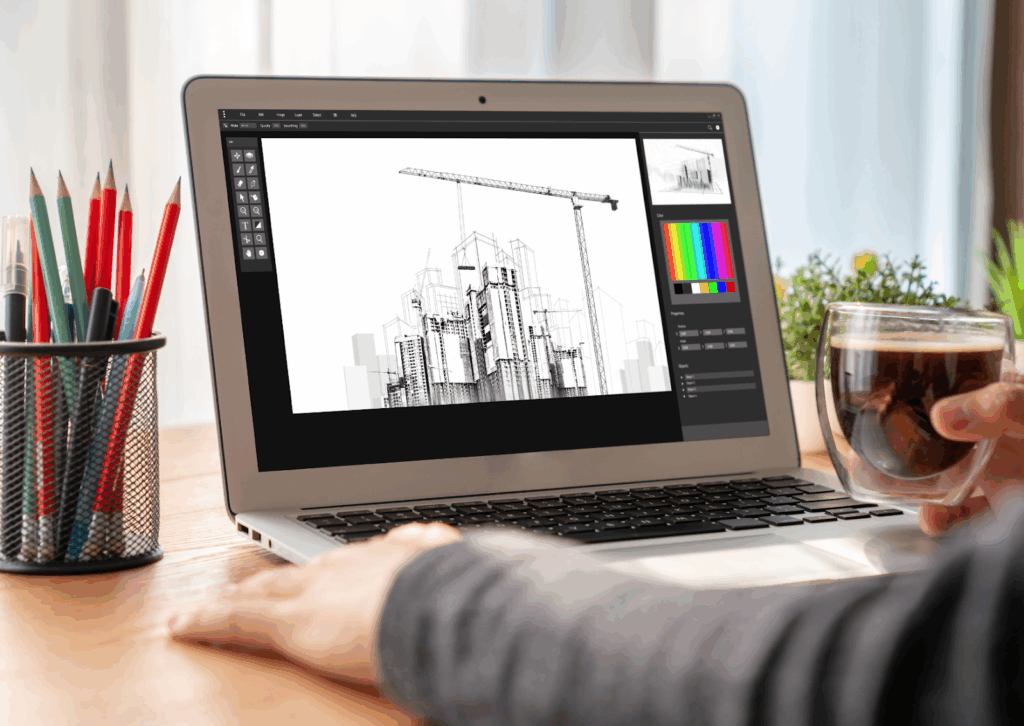
**aqua sculpt**
aquasculpt is a premium metabolism-support supplement thoughtfully developed to help promote efficient fat utilization and steadier daily energy.
**neurosharp official**
Neuro Sharp is an advanced cognitive support formula designed to help you stay mentally sharp, focused, and confident throughout your day.