What Makes a Project Management Tool for Construction Different from Generic Project Management Software?
Construction projects demand constant coordination among designers, trade contractors, and owners while coping with weather delays, safety rules, and strict handover dates. A purpose-built project management tool for construction integrates industry-specific modules, RFIs, submittals, punch lists, drawings, and field reports, which generic project management software rarely includes. Studies show that firms adopting construction-class platforms reduce information-search time by up to 35 percent and cut rework caused by outdated documents by 30 percent.
Key construction-ready capabilities
- Drawing and version control that locks revisions once “issued for construction.”
- Integrated punch list workflows that sync from mobile apps to the office dashboard.
- Pre-built cost codes matching industry standards (e.g., CSI MasterFormat).
By contrast, a generic project management package such as Microsoft Project may track tasks, but it cannot natively manage RFIs or link field photos to schedule activities, forcing teams to juggle spreadsheets and email threads.
How Does Construction Scheduling Improve with Gantt Charts and Real-Time Apps?
High-stakes infrastructure jobs succeed or fail on schedule control. The U.S. Federal Highway Administration highlights Gantt chart and Critical Path Method analysis as core “contract time determination techniques” because they expose sequence logic and float. When these charts live inside a connected construction software platform, superintendents update progress from tablets, and the bar chart refreshes instantly—no more overnight data entry.
Benefits of connected construction scheduling
- One-tap updates from the field keep the construction scheduling baseline current.
- Automated weather feeds adjust calendars without manual edits.
- Resource-loaded bars reveal labor or equipment clashes days in advance.
A modern project management tool for construction delivers this agility while still exporting to Microsoft Project or Primavera when a client requires legacy formats.
Why Is Cost Management Crucial in Construction Project Management Tools?
The average global building project overruns budget by at least 11 percent. Academic reviews confirm that software-based cost control, especially 5D BIM links between quantities and estimates, improves early warning of overruns. When cost management lives in the same workspace as project scheduling, every approved change automatically updates the forecast cash flow.
Typical cost-control toolkit inside construction project management software
- Live dashboards for budget, commitment, and forecast variance.
- Integration with 5D BIM to visualize cost impact by model element.
- Change-order logs tied to schedule activities and drawings.
Such features allow teams to freeze a cost baseline, monitor earned value, and spot labor burn-rate spikes long before margins evaporate.
How Can Field Management and RFIs Reduce Risk on the Jobsite?

Risk in a construction project often surfaces first on site—missing embeds, unclear specs, or safety hazards. Field engineers using mobile apps can generate RFIs, site photos, and safety observations that flow into the central management software in real time. Research on software adoption found that automated RFI workflows cut average response time from ten days to three.
Risk-reducing field management features
- Geo-tagged photos are linked to scheduled tasks.
- Offline data capture for remote projects.
- Automated alerts when a high-priority RFI threatens the critical path.
With rapid answers, crews avoid idle time, subcontractors stay productive, and the project’s contingency remains intact.
In What Ways Do Construction Cloud Platforms Enhance Collaboration and Workflows?
Cloud-based construction management systems are now the industry norm; analysts predict over 70 percent adoption by 2026. Unlike on-premise servers, a construction cloud lets dispersed teams share workflows, mark-up PDFs, and co-author models without version conflict. The Autodesk Digital Builder survey notes that data-rich platforms shorten design-build RFQ cycles by ten days on average.
Collaboration gains from a cloud platform
- Single source of truth for drawings, specs, and 3D models.
- Role-based permissions to protect sensitive bid data.
- Seamless hand-off from pre-construction planning to field execution.
Because every stakeholder accesses up-to-date files, the risk of building off superseded plans plummets—a frequent cause of rework.
How Do Project Management Tools Integrate Drawings, Punch Lists, and Resource Planning?
A fragmented tech stack forces personnel to re-enter data across silos. Integrated project management tools merge modules so that closing a punch list item automatically releases retention funds and shifts the task to the as-built drawings set. Resource planners see those completions and can reassign crews to the next zone without delay.
Integration map inside leading construction project management software
- Drawings ⇄ RFI threads (issue context visible on the sheet)
- Punch list ⇄ Cost code release (link back to cost management)
- Resource database ⇄ plan vs. actual labor burn reports
This closed-loop ecosystem keeps projects moving smoothly from framing to commissioning.
Which Metrics Show the ROI of Using Construction Project Management Software?

Return on investment (ROI) is best expressed through quantifiable KPIs:
- Schedule variance: days saved vs. baseline (median 7 percent reduction).
- Cost growth: change-order dollars/contract value (median 5 percent reduction).
- RFI cycle time: average days to answer (cut by 60 percent in cloud deployments).
Firms also track less tangible benefits—higher subcontractor satisfaction, fewer insurance claims, and stronger bid-win rates when owners demand digital-delivery proof.
How Do You Choose the Right Project Management Tool for Construction Teams?
Selecting a platform means balancing functionality, usability, and long-term value. PMI’s Practice Standard for Scheduling reminds managers to verify that any tool supports a clear Work Breakdown Structure and robust baseline logic.
Decision checklist
- Resource capacity: Can the software forecast workforce peaks?
- Risk registers: Does it flag schedule-cost collisions early?
- Open API: Will it integrate with accounting or BIM apps?
- Scalability: Can it handle multiple concurrent construction projects?
Tip: Always pilot with a mid-size job first. Measure the impact on schedule reliability, cost variance, and field adoption before rolling out portfolio-wide.
Ready to Streamline Planning, Scheduling, and Budget Control?
Discover how an all-in-one project management tool for construction can align your plan, people, and profit. Explore Projectler’s construction project management software today. Request a demo today!
Final Thoughts
An end-to-end construction management software suite unifies scheduling, cost management, field management, and collaboration in a single digital workflow. By embracing connected project management tools, builders gain real-time insight, minimize risk, and deliver quality work on budget and on time. The question is no longer if but when your organization will adopt the technology that gives modern contractors a decisive edge.
Works Cited
“2025 Construction Trends: 20+ Experts Share Insights.” Digital Builder, Autodesk, 8 Jan. 2025, updated 6 Feb. 2025.autodesk.com
Chowdhury, Dipta, et al. “Implementing Advanced Software in Construction Project Management and Control.” Journal of Logistics, Informatics and Service Science, vol. 6, 2019, pp. 87-105.researchgate.net
Federal Highway Administration. “FHWA Guide for Construction Contract Time Determination Procedures.” U.S. Dept. of Transportation, 15 Oct. 2002.fhwa.dot.gov
Pishdad, Pardis, and Ihuoma O. Onungwa. “Analysis of 5D BIM for Cost Estimation, Cost Control and Payments.” Journal of Information Technology in Construction, vol. 29, 2024, pp. 525-548.itcon.org
Project Management Institute. Practice Standard for Scheduling. 2nd ed., PMI, 2011.pmi.org
“2025 Construction Software Trends Shaping the Industry.” CMiC, 2025.cmicglobal.com
“How Construction Project Management Software Improves Cost Control, Scheduling, and Compliance.” CMiC, 2024.cmicglobal.com
Frequently Asked Questions
2. How does construction scheduling benefit from Gantt charts and mobile apps?
Modern construction tools let teams update Gantt charts in real time using mobile apps, reducing manual entry and keeping the schedule aligned with actual progress. This helps identify resource clashes and weather delays in advance.
3. Why is cost management essential in construction project management?
Cost overruns are common in construction. By integrating 5D BIM, forecasting tools, and payment tracking, construction management software helps teams stay on budget, control change orders, and link task completion with billing.
4. How do cloud-based construction platforms improve collaboration?
A construction cloud ensures all team members work from a single source of truth—up-to-date drawings, specs, and schedules. It reduces miscommunication, prevents building from outdated documents, and accelerates approvals.
5. What is the advantage of integrating lead management and AI tools in construction software?
Projectler connects lead generation with project creation using AI automation, allowing contractors to reduce lead response times, auto-create workflows, and spot risks early—ensuring a faster, more efficient project launch.

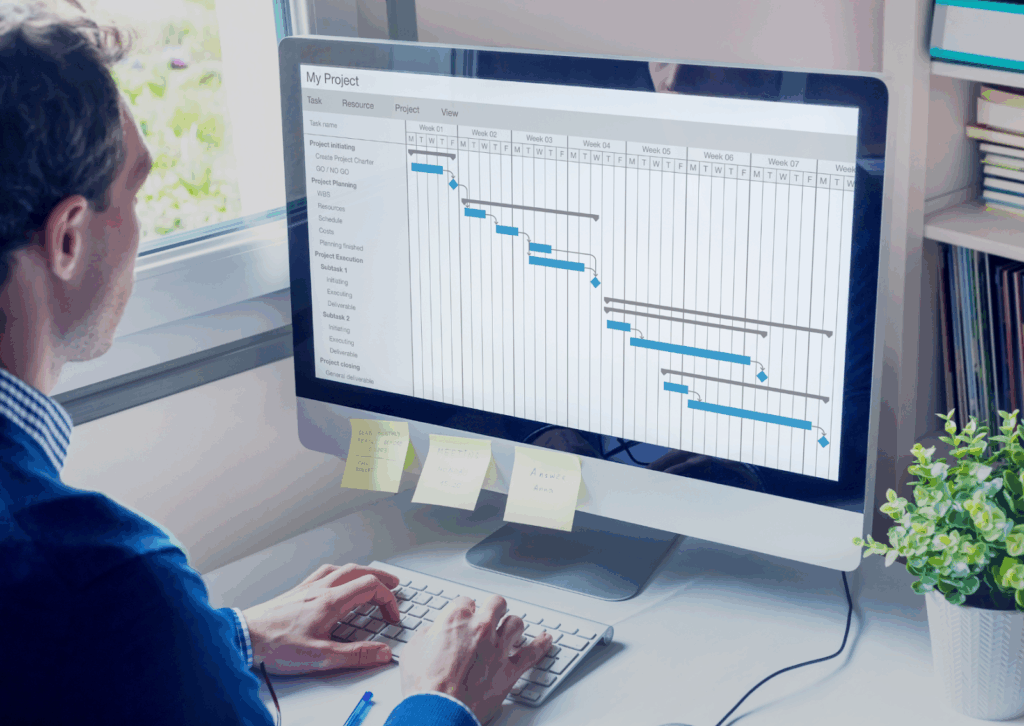
**boostaro official**
Boostaro is a purpose-built wellness formula created for men who want to strengthen vitality, confidence, and everyday performance.