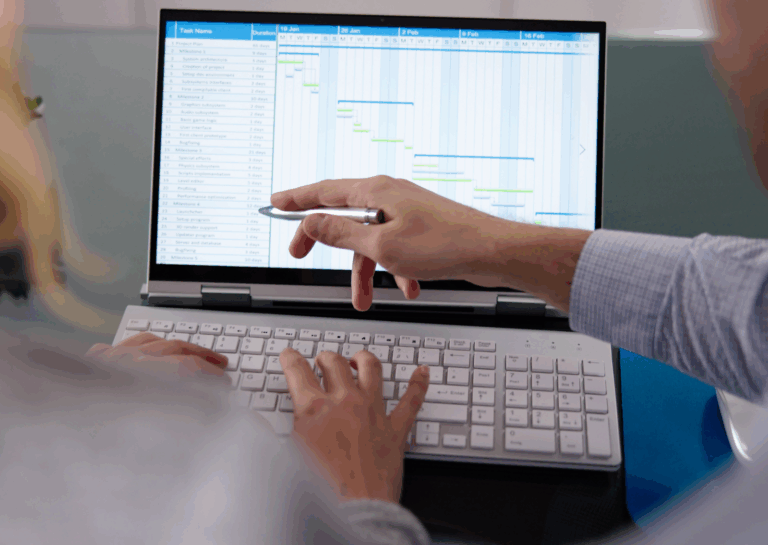What Is Contracting Project Management Software?
Contracting project management software refers to digital platforms designed specifically to help contractors manage construction projects efficiently. These tools allow teams to plan, execute, and track progress through centralized dashboards, automated task assignments, and real-time communication. With features like document management, schedule creation, and field management, this software serves as a central hub for all project stakeholders.
The primary goal of this software is to enhance coordination among team members, improve visibility into project timelines, and minimize delays or miscommunications. Whether it’s a small renovation or a large-scale commercial build, the use of project management tools helps ensure that every phase is executed with precision.
How Does It Help Contractors Manage Every Stage of a Project?
Contractors often juggle multiple responsibilities—from coordinating subcontractors to reviewing plans and tracking material deliveries. Contracting project management software simplifies these tasks by offering features that guide contractors from initiation to completion.
Key capabilities include:
- Project planning tools that help develop timelines, set milestones, and allocate resources.
- Task management modules that assign responsibilities and deadlines.
- Field management features that keep on-site staff aligned with office updates.
- Document management systems that store permits, blueprints, and reports securely.
These features collectively support streamlined workflows and allow contractors to manage each project phase—from bidding and planning to tracking and reporting—efficiently and effectively.
Why Is It Essential for Managing Construction Project Plans?
The complexity of a construction project plan lies in its need to coordinate multiple activities, suppliers, and subcontractors simultaneously. A well-crafted project plan outlines key tasks, assigns responsibilities, and sets realistic timelines. But without the right tools, managing this plan can quickly become chaotic.
Construction management software simplifies this process. It allows for:
- Drag-and-drop Gantt charts to visualise schedules.
- Real-time updates that reflect changes in scope or resources.
- Built-in alerts to notify teams of delays or upcoming tasks.
Using contracting project management software to manage project plans helps avoid cost overruns and schedule slippages. It also ensures everyone is working off the latest version of the plan, reducing confusion and rework.
What Features Should You Look for in Construction Management Software?
Not all project management software is created equal. Contractors should consider the following essential features:
- Scheduling tools: Gantt charts, calendars, and automated notifications.
- Task and resource allocation: Assign tasks to teams or individuals with clear deadlines.
- Document management: Centralised repository for drawings, permits, and invoices.
- Mobile access: On-the-go updates for field teams via smartphones or tablets.
- Bid management: Tools that allow you to manage subcontractor proposals.
- Field management capabilities: Real-time communication between the office and job site.
- Reporting and analytics: Generate custom reports to track performance and progress.
Contractors should evaluate whether the software supports their specific business needs, is user-friendly, and integrates easily with their existing systems.
How Do Project Management Tools Help Track Progress and Improve Reporting?
One of the major challenges in construction management is tracking progress across multiple job sites and ensuring accountability. With project management tools, contractors can monitor daily updates, check off completed tasks, and generate visual reports that reflect project health.
Benefits include:
- Progress dashboards that highlight completed vs. pending tasks.
- Automated reports for cost, schedule, and scope tracking.
- Real-time analytics to evaluate crew productivity and material usage.
These tools reduce the time spent manually compiling updates, improve communication between departments, and allow decision-makers to act quickly when issues arise. Whether you’re managing a single construction project or an entire portfolio, the ability to track data accurately enhances productivity and transparency.
What Role Does Document and Field Management Play in Construction Projects?
Proper document and field management are essential components of a successful construction project. Delays or mistakes often stem from miscommunication or outdated information. Contracting project management software solves this by ensuring that everyone has access to the latest documents and field data.
Document management ensures:
- Centralised storage of permits, designs, contracts, and reports.
- Version control to eliminate errors from outdated files.
- Secure access for team members based on roles.
Field management ensures:
- Site teams receive instant updates from the office.
- Mobile access to project documents and schedules.
- Real-time communication for incident reporting or task clarification.
This level of connectivity between the office and the field fosters more effective collaboration, minimizes downtime, and reduces costly misunderstandings.
How Can Software Improve Coordination Between Teams?
Coordination is the backbone of every successful construction project. Without synchronised communication between architects, contractors, and suppliers, even minor delays can cascade into major problems.
Contracting project management software facilitates:
- Centralised communication platforms: Chat threads, update logs, and team tagging keep everyone informed.
- Collaborative task tracking: Teams can view shared goals and individual responsibilities.
- Automatic notifications: Instantly alert stakeholders when changes occur.
By improving coordination through accessible and centralised tools, teams are more aligned and responsive. This leads to faster approvals, clearer expectations, and smoother workflows overall.
What Are the Benefits of Using a Platform Like Projectler?
Projectler offers a unified solution tailored for contractors and construction teams. This powerful platform integrates features essential for field and office operations—delivering a streamlined approach to managing projects from lead generation to final completion.
Why contractors choose Projectler:
- All-in-one solution: Combines lead generation with robust construction project management software.
- Tailored tools: Designed with the unique needs of contractors in mind—task management, field operations, document control, and more.
- AI-powered performance: Intelligent tools to help generate estimates, track tasks, and automate schedules.
- Seamless collaboration: Real-time updates that connect field and office teams efficiently.
By adopting Projectler, contractors can eliminate the inefficiencies of juggling multiple tools and systems. The platform is built to support teams of all sizes and project types—from residential remodels to commercial builds.
Ready to Take Control of Your Construction Projects?
If you’re tired of miscommunications, missed deadlines, and outdated systems, it’s time to explore a better way to manage your operations. Projectler empowers contractors with cutting-edge tools that simplify project planning, boost team collaboration, and keep everything on track.
Visit https://projectler.com/ to get started and transform the way you manage your contracting business today. Request your demo today!
Final Thoughts
Contracting project management software has become an essential component in the modern construction landscape. From planning and coordination to task tracking and document control, it brings structure and clarity to even the most complex projects. With tools like Projectler, contractors can stop wasting time on manual updates and fragmented communications. Instead, they can focus on what truly matters—delivering successful projects on time and within budget.
Whether you’re managing a small team or overseeing multiple job sites, adopting the right project management platform is a strategic move toward efficiency, accountability, and growth. Start managing smarter today.
Works Cited
- “Improving Construction Project Management.” National Institute of Building Sciences, www.nibs.org/page/cpmp. Accessed 3 Aug. 2025.
- “Construction Project Management Software: Benefits and Uses.” ConstructConnect, www.constructconnect.com/blog/construction-project-management-software. Accessed 3 Aug. 2025.
- “Project Management Tools for Construction Teams.” ForConstructionPros.com, www.forconstructionpros.com/software/project-management. Accessed 3 Aug. 2025.
- “Projectler.” Projectler, https://projectler.com/. Accessed 3 Aug. 2025.
- “Document Management in Construction Projects.” U.S. General Services Administration (GSA), www.gsa.gov. Accessed 3 Aug. 2025.
- “How to Choose the Right Construction Management Software.” Construction Dive, www.constructiondive.com. Accessed 3 Aug. 2025.
Frequently Asked Questions
2. How does project management software help contractors track progress?
These tools offer visual dashboards, Gantt charts, and automated reports to monitor project milestones. Contractors can easily see completed tasks, upcoming deadlines, and any delays, allowing them to take timely action and keep the project on schedule.
3. What features should I look for in construction management software?
Key features to consider include task scheduling, document management, field access via mobile, bid management, real-time collaboration, and analytics for progress and cost tracking. Tools like Projectler combine these into one intuitive platform.
4. How does field management improve communication between teams?
Field management tools allow on-site teams to access updated documents, report issues instantly, and receive instructions directly from the office. This real-time connection prevents miscommunication, reduces delays, and ensures that everyone stays aligned.
5. Why is document management important in construction projects?
Proper document management ensures all team members are working with the latest versions of contracts, blueprints, and permits. It prevents costly mistakes and delays caused by outdated or missing documents, and improves transparency across the team.