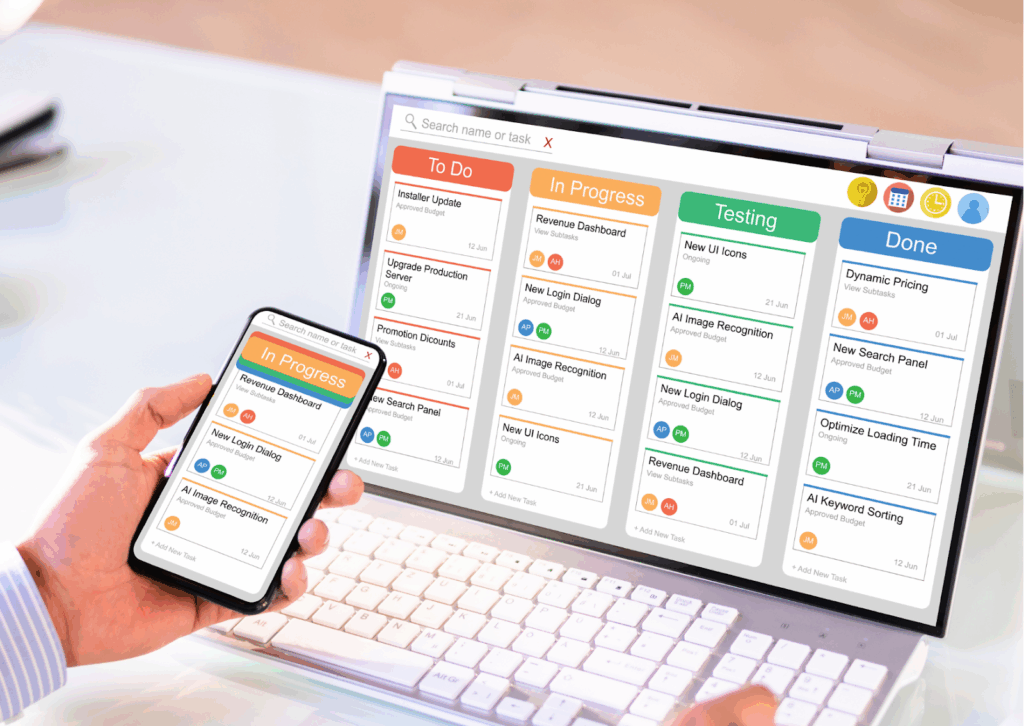What Is a Construction Scheduling Program and Why Use It?
A construction scheduling program is a digital tool that organizes tasks, deadlines, labor assignments, and resources for construction projects. Traditionally, project managers relied on spreadsheets or programs like Microsoft Project to manage schedules. However, with the complexity of modern construction—multiple crews, concurrent tasks, and fluctuating labor availability—manual scheduling methods have proven inadequate.
Today’s scheduling programs are built for flexibility, accuracy, and real-time collaboration. These systems reduce delays by optimizing sequences, alerting teams of conflicts, and ensuring each employee knows when and where to work. Centralized planning software ensures that everyone—from field workers to office managers—can access the current construction schedule, track progress, and adjust as needed.
How Does Project Scheduling Compare in Traditional Tools vs. Modern Scheduling Tools?
Microsoft Project has long been a staple in the construction industry. However, it often lacks real-time collaboration, mobile accessibility, and automated updates that modern teams now expect. Newer construction scheduling software like Projectler incorporates AI-driven planning, cloud-based interfaces, and team-centered features, reducing friction across all phases of construction planning.
Modern scheduling tools offer benefits such as:
- Drag-and-drop task management
- AI-assisted forecasts
- Role-based access control
- Instant rescheduling when delays occur
By moving beyond traditional desktop software, modern programs empower teams to respond to changes in real-time, minimizing idle time and boosting productivity across all active projects.
What Role Do Gantt Charts and Gantt Chart Templates Play?
Gantt charts remain a cornerstone of project scheduling. These visual timelines illustrate task durations, dependencies, and milestones. Today’s construction scheduling programs often include interactive Gantt chart features that allow users to rearrange schedules with ease.
Using scheduling templates, teams can:
- Launch new projects faster
- Maintain consistency across similar builds
- Avoid errors in repetitive planning tasks
For instance, a residential homebuilder can duplicate a successful schedule from one development and apply it to the next project, adjusting for scale and crew availability.
How Does Pull Planning Enhance Construction Planning?
Pull planning is a collaborative scheduling method rooted in Lean Construction principles. Instead of a top-down approach, it encourages teams to plan tasks by working backward from the project goal. Each crew commits to completing their work in a sequence that supports the next trade, fostering accountability and smoother handoffs.
A good construction scheduling program supports pull planning by:
- Enabling color-coded sticky notes or task blocks
- Tracking commitments and variances
- Encouraging regular collaboration meetings
This method boosts engagement, reveals constraints early, and aligns teams toward common milestones, leading to more predictable schedules and improved management of labor.
How Do Scheduling Tools Handle Resource, Labor, and Crew Management?
Efficient construction planning depends on knowing where every employee, tool, and material is at all times. Modern scheduling software includes tools for assigning crews, adjusting shifts, and forecasting labor needs.
Advanced features include:
- Time tracking for payroll and productivity
- Role-specific assignments to avoid conflicts
- Integration with equipment availability schedules
For example, if a task requires specialized machinery, the software can confirm whether the equipment and trained crew will be available when needed. These insights prevent costly delays and ensure resource optimization.
How Does a Scheduling Program Improve Construction Schedule Reliability?
Construction scheduling is prone to disruption due to weather, material delays, or subcontractor conflicts. Modern scheduling software mitigates these risks through:
- Critical Path Method (CPM) calculations
- What-if analysis
- Delay alerts and automated rescheduling
By analyzing dependencies and the potential impact of each delay, the program helps project managers take preemptive action. This real-time adaptability enhances project scheduling reliability and ensures that schedules are more than static documents—they become living tools for delivery assurance.
How Can Construction Scheduling Software Integrate With Other Tools?
In today’s digital job sites, construction scheduling programs don’t operate in isolation. They often integrate with:
- Building Information Modeling (BIM)
- Enterprise Resource Planning (ERP) systems
- Document management platforms
These integrations provide a unified view of schedules, costs, and designs. For instance, syncing a construction schedule with BIM ensures that tasks are aligned with model changes, reducing rework and miscommunication. Platforms like Projectler offer such integrations, ensuring comprehensive project visibility.
How Do Scheduling Software and Templates Save Time on Routine Tasks?
Repetitive tasks such as assigning daily work, updating schedules, or generating reports can eat up valuable time. With built-in scheduling templates and automation, modern scheduling software minimizes these burdens.
Key time-saving features include:
- Auto-populated schedules for routine builds
- Drag-and-drop scheduling adjustments
- Real-time reporting dashboards
Project managers can focus more on managing people and resolving issues rather than chasing paperwork or building schedules from scratch. Templates also help maintain consistency, which is especially valuable for companies managing multiple projects.
How Can a Construction Scheduling Program Support Team Collaboration?
Modern construction sites involve multiple stakeholders: subcontractors, designers, engineers, and clients. Effective collaboration depends on transparency and easy communication—something traditional tools like Microsoft Project often lack.
Modern scheduling tools offer:
- Shared calendars and dashboards
- Comment threads on specific tasks
- Role-based permissions
These features allow each team to stay updated and resolve conflicts before they escalate. For example, if a framing crew finishes early, the drywall crew can be notified immediately to adjust their start time, eliminating dead time between trades.
How Does a Scheduling Program Help Track Time and Costs?
Successful construction planning isn’t just about hitting deadlines—it’s also about managing budgets. Integrating time tracking and cost analytics into the scheduling program ensures accountability and financial visibility.
Construction software often includes:
- Real-time labor cost tracking
- Budget vs. actual progress comparisons
- Overtime alerts
For example, if one crew consistently exceeds projected hours, the program can flag this trend for review. Managers can then adjust labor plans or reassign tasks to maintain profitability.
Why Choose Projectler for Your Construction Scheduling Needs?
If you’re tired of juggling spreadsheets, disconnected tools, and outdated platforms like Microsoft Project, it’s time to try a smarter solution. Projectler is an AI-powered construction scheduling program that’s designed to work the way modern teams do.
With Projectler, you get:
- AI-assisted project scheduling recommendations
- Visual Gantt charts and interactive planning
- Smart notifications for delays and crew updates
- Seamless collaboration across teams
- Drag-and-drop task management and scheduling templates
- Easy shift planning, employee tracking, and labor forecasting
Whether you’re managing one build or an entire portfolio of projects, Projectler gives you the tools to stay ahead of deadlines and under budget. It’s not just another scheduling program—it’s your new project command center. Request a demo today!
Final Thoughts
Construction projects are complex, but your scheduling software doesn’t have to be. By embracing a modern construction scheduling program, you gain more than just a timeline—you gain visibility, control, and peace of mind. From dynamic Gantt charts to intelligent labor tracking, tools like Projectler empower you to deliver on time and on budget, every time.
Whether you’re transitioning from Microsoft Project or starting fresh, now is the time to upgrade your scheduling strategy. With the right tool in place, you’re not just building structures—you’re building trust, reputation, and long-term success.
Works Cited
- Eastman, Chuck, et al. BIM Handbook: A Guide to Building Information Modeling. Wiley, 2018.
- “Lean Construction Institute.” LeanConstruction.org, https://www.leanconstruction.org.
- “Gantt Charts.” Smartsheet Learning Center, https://www.smartsheet.com/gantt-chart.
- U.S. General Services Administration. “Construction Project Scheduling and Cost Control.” GSA.gov, https://www.gsa.gov.
- “Time Tracking in Construction.” Construction Executive, Associated Builders and Contractors, https://www.constructionexec.com.
- Projectler. https://projectler.com/.
Frequently Asked Questions:
How is a modern scheduling program better than Microsoft Project?
While Microsoft Project has been widely used, modern scheduling software offers features like real-time collaboration, cloud access, AI-powered planning, and easier integration with tools like BIM. This makes it easier for construction teams to adapt quickly to changes and work more efficiently.
Why are Gantt charts important in construction planning?
Gantt charts provide a visual timeline of tasks, showing their start and end dates, dependencies, and milestones. Most construction scheduling software includes interactive Gantt chart features that allow teams to adjust timelines and manage workflow visually and intuitively.
How do scheduling tools help manage labor and crews?
Modern scheduling tools allow project managers to assign tasks to specific crews, manage shifts, track employee time, and forecast labor needs. This helps prevent overstaffing or understaffing and keeps construction schedules on track.
Can a construction scheduling program help reduce project costs?
Yes. By improving time tracking, identifying delays early, and managing resources effectively, construction scheduling programs can reduce overtime, avoid costly mistakes, and keep projects within budget. Tools like Projectler also provide real-time cost analysis linked to scheduling data.